Details
Product Description

Third Reality Smart Plug is a simple solution to make the intelligence appliances smarter, like lights, fans, coffee makers and more. After the update, Smart Plug Gen2 keeps all former features and upgrade with real-time power monitoring and restore status.

 Schedule and Timer Function
Schedule and Timer Function
Set the schedule or timer to automatically turn on/off any home electronic appliances, to make your life more intelligent.

 Group Control
Group Control
Along with Smart App, you can have a lot of advanced groups features for smart home.

 Remote Control
Remote Control
Easily control your home appliances anytime, anywhere, no limited of time and distance.

 Voice Control
Voice Control
When connect with compatible Echo Devices or other Zigbee hubs that can work with smart speaker, you can use voice commands to turn on/off your plugs.
Compatible Devices 

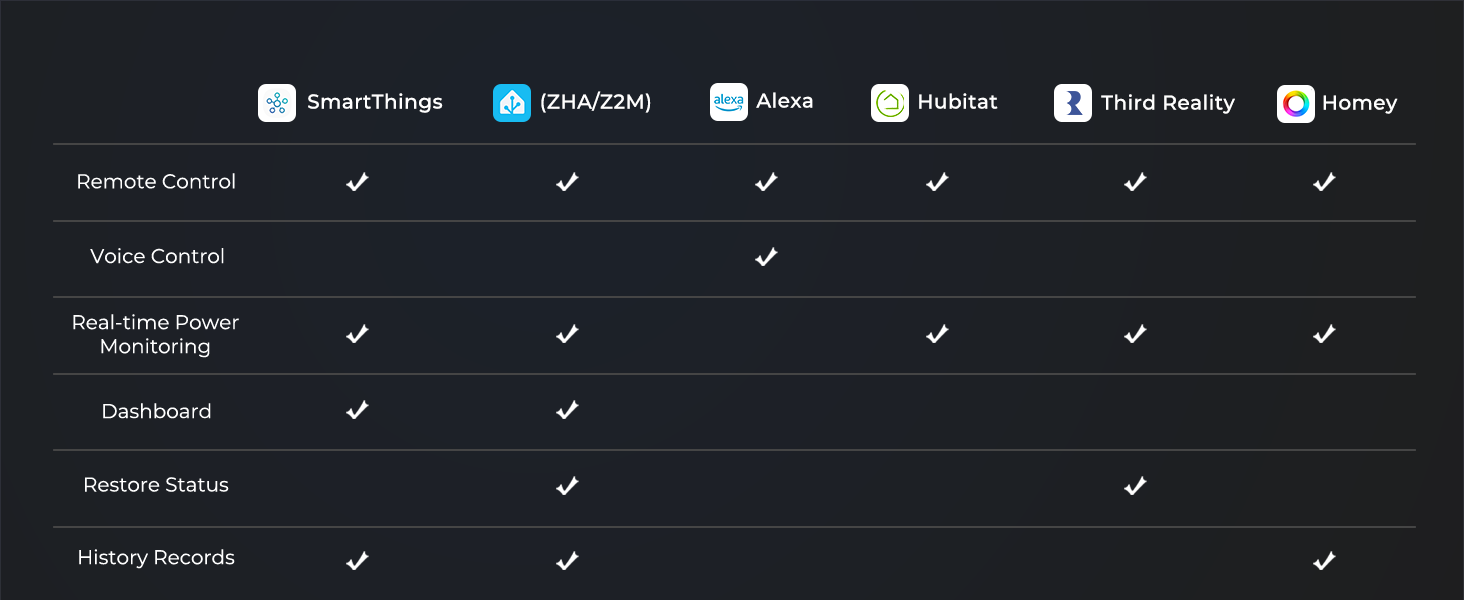
 Energy Monitoring & Dashboard
Energy Monitoring & Dashboard
In SmartThings App, you can see the energy cost, history and dashboard, then create routines.
 Energy Monitoring & Dashboard on ZHA and Z2M
Energy Monitoring & Dashboard on ZHA and Z2M
Restore status available on ZHA & Z2M, it means user can customize on/off status after power-on.
 Remote Control and Real-time Energy Monitoring
Remote Control and Real-time Energy Monitoring
In Hubitat, you can remote control the smart plug and see the real-time energy cost.
 Real-time Monitoring, Total Consumption, History
Real-time Monitoring, Total Consumption, History
Third Reality supports remote control, total consumption,real-time power monitor and restore status.
1 Over view
2 SmartThings
3 Home Assistant
4 Hubitat
5 Third Reality
More Application Scenarios 

Zigbee Repeater 

Third Reality Smart Plug uses Zigbee Low Energy Mesh wireless technology which allows for a farther reach, enabling whole-home installations. Each one serves as a signal repeater, even if a smart plug is out of reach from the Alexa Echo device, it can still be controlled using the Mesh network.
When the Smart Plug Gen2 paired with Hubitat hub, but can’t see current state and can’t control it in Hubitat?
Please change the device type to “Generic Zigbee Outlet” in Hubitat, then it should work properly.
What platfroms support energy monitoring?
You can see the energy monitoring dashboard in SmartThings and Home Assistant(Z2M/ZHA), create routines when the consumption is too high or too low.
Does it works as a Zigbee repeater?
Yes, it works as a ZigBee repeater, which is a very practical function that extends the signal range with mesh network.
What is the function of restore status? And which platforms are available?
Restore status means users can customize on/off state after power-on again, it is available on ThirdReality App and Home Assistant Zigbee 2 MQTT.
Why does my Smart Plug Gen2 show electricity usage even when nothing is plugged into it?
Even when nothing is plugged in, the Smart Plug itself uses a tiny bit of electricity—less than 1 watt—just for being turned on. We show this small amount on the display to make sure you’re fully aware of any power it uses.
Product Dimensions : 2.7 x 1.3 x 1.13 inches; 9.52 ounces
Item model number : 3RSP02028BZ
Date First Available : December 13, 2022
Manufacturer : Third Reality, Inc
ASIN : B0BPY5D1KC
Country of Origin : China
ZIGBEE 3.0 STANDARD: Works with compatible Zigbee hubs or Echo devices with Zigbee hub built-in. Such as Echo (4th Gen), Echo Plus (1st Gen and 2nd Gen), Echo Show 8 Gen3, Echo Show 10 (Gen2 and Gen3).Echo Studio, Eero 6, Eero Pro 6, Home Assistant, SmartThings 2015/2018, Aeotec, Hubitat, Homey Bridge, Homey Pro, Third Reality Hub Gen Plus and Third Reality Smart Bridge. Zigbee Hub Required.
EASY SETUP and COMPATIBLE DESIGN: Maximize efficiency and convenience with space-saving design that won’t occupy the adjacent socket. Super easy setup with Compatible Echo Devices, just plug the Smart Plug in the wall outlet and say “Alexa, discover my devices” , then it will automatically find the plug. Please get in touch with us when you meet any problems or need further support.
REAL-TIME ENERGY MONITORING: Monitor current consumption of your plug-in devices, effectively save energy and reduce waste. This function supported by Home Assistant, SmartThings, Hubitat and THIRDREALITY smart hub Gen2.
SAFETY SETTING: In order to ensure your home safety, we also realize the function of restoring status that means users can customize on/off state after powered on again. Currently THIRDREALITY Hub Gen2 and Home Assistant (ZHA and ZigBee2MQTT) support this function.
REMOTE CONTROL & VOICE CONTROL: Easily control your home appliances anytime, anywhere, no limited of time and distance. When Smart Plugs connect with compatible Amazon Alexa Echo Devices or other ZigBee hubs that can work with Alexa or Google Home, then you can free your hands, just delivering voice commands to turn on/off your plugs.
HOME AUTOMATION: Intelligent life starts with automatically turning on the coffee maker and toaster, enjoy a leisure breakfast. With more features, you can place a mount of plugs in one group, so that you can control all the plugs in the group with one click.











Customer1701 –
Works as advertised. Convenient, useful and informative.
Manual states that they are good for up to 15 amps, 1500 watts. Looks like it is good for it. I am running 1200+ watts through one right now.I thought I had killed one. I was wrong. We seemed to be having another power problem that cause one unit to flake out. A power outage the other day that turned out to be a bad connection at my house electric company meter proved that the socket itself had not gone bad. It was just ‘scrambled’ / ‘confused’.The manual for these tells how to perform a factor reset. I did. It still would not show up in my zigbee devices. It took a lot of fussing to work out it was stuck in bluetooth pairing mode. Eventually I worked out how to get it out of that mode and become visible again as a zigbee device. Major pain in the butt. But it is back online and works correctly.So, verdict? It does work. It is responsive to zigbee commands. It works fine with household portable heaters. I took my newly recovered socket and put it onto a heater that has a nasty bug: If the power goes off at the heater, when it comes back on it is running at full power, with no high temperature limit. So I put it on the socket, and set the socket to not turn on after a power loss. That takes care of the risk if we are out of the house when a power outage occurs (however brief). I also put it there so I can monitor power use. That is a great feature on these. I can remotely see how much power the heater is drawing, and turn it off if I need to. Even when I am off in the wild world of fast food restaurants, or some such.Worth buying? Yes, if you are me. For the two reasons I noted above. If I go pickup another thermometer unit, I can setup a script that watches room temperature and can turn it on or off as needed automatically. Exactly what these are built for.I still stand behind the comment below about not using them for things like motors (that do not specifically have a ‘soft start’ feature). Those can kill any electronic switch not built for the power draw spike.—— Old review.. take two grains of salt – I retract it.——It looks like I managed to kill one by plugging in a room heater into it.This plug works great with Home Assistance , using Zigbee2MQTT. I could see from the power usage sensor that the heater was drawing up to 1300 watts. It seems to work fine. They have been connected together for a day or two. I even wrote an automation to turn it on in my home office before I start work.Just a few hours ago, I turned it off. But it did not turn off. The manual power button works on it. So I followed the instructions on how to wipe it back to factor default and re-pair to my Zigbee network. Removed the device from Home Assistant (HA) and stepped through pairing again. There she is! Add it back into HA and it shows up as a Zigbee Smart Plug from ThirdReality.But.. during the paring process there is an ‘interview’ stage where HA works out if the device is reporting sensor data and its attributes. This never completes.I bought the four pack and have only used two. So I delete this plug from HA and paired up another one. It paired up quickly and completed the ‘interview’ instantly.So… yeah.. Maybe just a bad one. Maybe I fried it. I have put the newly paired plug back on the heater. We shall see if it holds up over the next week.Outside of that consideration, I haven’t had these very long. Not long enough to give a real review. Just share something you should know.Last little nugget of knowledge: Electronic switches (smart or just a timer) do not do well with major load spikes like running electric motors. That is why they are frequently suggested as not the right solution for things like pond or well pumps. You just burn them out. They do make electronic switches built to survive that workload. I will guess this is not that kind of switch.Be that as it may, so far these are working fine on low power draw workloads (like my desktop PC)
cutterjohn –
Fairly decent smart plug w/power monitoring
Running 1500+W trhough these, space heater on one, air dryer/convection oven on another, and two plugged into computers as I was curious wrt wall power draw, which is where I get my ‘eyeball’ accuracy from…They stay connected to a hubitat elevation well enough to use as do their temp/humidity sensors which I used to rig up a trivial space heater on/off in the winter for a room… sonoff did not fare well at all and I gave up on that sonoiff after wasting some time faffing around with it, and always having that temp/humid sensor go offline permanently until kicked in the rear manually again…er, Im getting offtopic, but these plug meters also survived the catastrophic failure of an electric grill last summer, which happened while I was OOS of the grill… grill plug got a bit melty, smart plugs nada, it still works like a champ, no signs of any any overcurrent or anything of the sort unlike the grill, although presumably that was all internal to the grill but still the plug wasn’t affected(so was it plug elec or grill elecs preserving, which I doubt since grill plug got a bit melty and Imma guessing smart plug cut power…)I have seen the smart plug rep close to 1700W(once when it was new) on the air fryer/convection oven thing, but normally on high power usage settings(fryer, high ‘baking temps, generally high temps) its more around 1550W which jives…)[EDIT January 25, 2025]I had the smart plug that I had on my primary desktop fail last night while doing an update on OpenSUSE Tumbleweed after 20d. There were 3346 packages that needed to update.Packages ALL updated fine, and install started as usual.Unfortunately right as it got to c. 20 packages left to update the plug decided to flake out and started randomly turning off and on, leaving me with a broken update, which was not a problem, as it appears that the BTRFS snapshot is saving the day(re-running update right now minus the smartplug only 2800 packages yet to go(rust))I plugged that borked smart plug into an outlet earlier today and it is still exhibiting randomly turning off and on in short enough intervals to be noticeable…Plug was paired w/a hubitat elevation hub, providing power monitoring and simple on/off wireless plug control, nothing complex.Hubitat will be going away at some point this year when I rebuild my primary server and have home assistant running…I wish that the plugs were easier to open(haven’t tried as they are obviously not offering easy access for good reasons, but I can help but wonder flakey fuse or some other component in the plug, but Ill mark it bad and toss it somewhere for now… maybe later break it open and see what the guts are like and check the components… manual switch seems to be fine clicking the button, doesn’t seem to stick or anything and nothing rattling around inside, which is all I can do w/o cracking it open at this time…, and I do not really feel entirely q7ualified to crack it open and ‘fix’ it which I probably could simply because soldering skills and well depending upon mfg process and reasons[/EDIT].
Samiam –
Great Zigbee Smart Plugs
In updating my review on these plugs. My initial review wasn’t bad at all for these. Only issue is had was they didn’t connect to apple home without a bridge. Which is still true. But I use the Starling Home Hub to get my google devices like cameras and other things into apple home. With the newest update to the Starling Home Hub you are now able to connect basically anything from Google Home to Apple Home. So I can now see and use these plugs inside Apple Home.
Andrew –
Kept arriving with box seal broken but seems to work fine
I tried to buy this about 5 different times. Each time the device’s packaging would have the seal already broken (see picture) and there were big scratches on the plastic case of the outlet. Finally I got one with a broken seal but no scratches so I kept it.Really does carry the cETLus safety mark and seems to work well with my Home Assistant ZBT-1 USB Zigbee radio. I’m using it to monitor and control my basement dehumidifer. The outlet makes a reasonably quiet audible click when turning on/off but I don’t mind.Home Assistant has a setting to configure the outlet to turn on, off, or resume last setting if it loses power. By default it will stay off when first plugged in or after a power outage.
phelper –
Great!
I like these. The work great, the energy monitoring is great, and you can reset the usage totals in Home Assistant simply enough if you’re tracking daily usage on non-smart devices. Will be picking up more of these.
Kong –
Awesome piece of hardware
I use this with HA to turn on and off devices and monitor power usage. It also helps to build out your zigbee network to cover blind spots.It’s easy to use, compatible with zigbee2mqtt, compact and works independently with the button on the side.Money well spent.
Rodrigo –
Súper confiable y compatible con Home Assistant.
Patrick –
Funciona como esperaba para mis automatizaciones en Home Assistant. Sin embargo, la próxima vez optaría por los que tienen medición de energía.
Amazon Customer –
Works great with Echo 4th generation
Fredd-E –
Paired easily with my Hubitat hub and work as expected. Small size too and ETL certified for Canada.
Bob –
Tres bien et facile a connecter les prises intelligentes a la passerelle Hilo d’Hydro-Quebec.